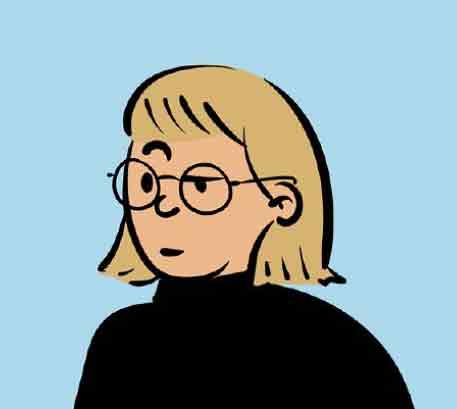Fly UX
Booking process for an airline app.
Designer: Valeria Barkálova
Tasks: UX research and design
Objetive: Improve the user flow on the booking flight.
Overview
This is a fictional airline created by the UX Design Institute to complete the Professional Diploma in User Experience Design. The main objective was focused on improving the traveler experience on the task of booking a flight, making the user flow faster, easier and more intuitive.
UX Process
My tasks
Research
– competitive benchmarking research
– online survey
– usability test
Define
– affinity diagram
– customer journey map
Design
– user flow diagram
– navigation
– sketches
– interaction design
Prototype
– paper low-fidelity prototype
– medium-fidelity prototype
– wireframes for developer team
Validate
– usability test

Problem
Most of the users left the booking flight process at the middle way because they get frustrated about the complexity, not design conventions, too many steps, lack of steppers that show how much effort and time the task will take and so on.
Research
Before we build the solution we have to understand the nature of the problem because it will avoid to end up building the wrong thing. So, in this fase we used multiple data sources for getting a better more accurate measurement and in order to give more confident in the result, in this way we will start finding patterns that will be appearing again and again. We used both qualitative and quantitative research methods.
Triangulation: is a method used to increase the credibility and validity of research findings.
Competitive benchmarking analysis
The research started with a competitive benchmarking for understand the conventions we should follow and highlight the best practice we should emulate, also it helps to understand how competitors handle usability issues.
We analysed three arilines apps: Air New Zeland – voted 2020’s best airlines, Vueling – it is the largest airline within the Spanish territory and Iberia – +700,000 app downloads. Also we examined Airbnb – with more than 10 million reservations.
Online survey
The objective was get an insight of the users’ travel habits and what they value the most when booking a flight. It help us make more informed design decisions.
The survey was created at Survey Monkey. Eight total question. The questions were a mix of quantitative multiple-choice questions and qualitative open-ended questions. 14 respondents, most of which are living in Spain.
Results from the online survey
Usability testing analyze
The best way to assess the quality of the airlines apps experience it is not by talking to people because memory is fallible, it is not to listen what people say, it is to observe what they actually do on the software. So, let’s do it!
The usability test was on two different airlines apps with the same task for each one, the goals were to learn about their goals (what are trying to do), behaviours (what user do), user’s pain points and roadblocks.
Task one
Book a flight Brussels – Wellington with Air New Zeland, the last days of october, three nights, and two adults.
Task two
Book a flight Dublin – Barcelona with Iberia, the last days of october, first opcion is to flight on saturday, three nights, and two adults.

For organize all the large qualitative data gathered from usability test, I categorised the most important notes in a spreadsheet using subtitles like: good experience, bad experience, mental models and based on it we can concluse that the unclear, bad layout and not design conventionalism produce frustration, also is very important to mantain a logical and sequenced use of the button’s place including a CTAs with clear message for understad what is about the next step. The task turns a little frustrated for the user when they selected something and nothing happens because there isn’t a feedback from the app, in the same way a lot of passenger information requiered results annoying and a waste of the user’s time.
It’s so interesting to find that big airlines companies have too many issues that make the user feel silly in their app journey.
Defining the solution
This is where the best part begins, when all the information collected begins to make sense and provides us with inputs to understand where are the pain points of the booking process.
Affinity diagram
The best tool for organizing the unstructured data that we get from user research, with it we can make improvements to the sucess of our software and fix small bugs that create negative emotions to our customers, this works like a funnel of information.
After we made a brainstorming based on all the data recolected added in post-its, we started categorising them in: location, menu, good feedback, good ui, flight process good ux, bad experiences…
Customer journey map
Here we represent in a visual way the process a customer goes through to book a flight. With the help of a customer journey map, we got a sense of the travel’s motivations — their needs and pain points. Here we use the “emotion curve” to easily spot the parts of the journey that are good, bad or neutral, so with it we can know easily what need to be fixed.
Prototype
Having clickable prototype we can realize more objective usability test to validate our solution, it will help us to make better decision, improve the quality of design, identifies issues berfore build and reduce the risk of building flawed products.
The medium fidelity prototype helped us to test screen layout, basic interactions and navigation, so in this way we found some issues in the user journey map that we weren’t able to know this before, like: missing some screen states between Find a flight and Select a flight, also a screen with the details of the outbound / return flight … So with the prototype we could improve the design solution and validate some ideas.
Medium fidelity prototype
Reflections
This project is a good example of the importance of UX before design because avoiding it affects the quality of the results and in the same way, it can produce a bad experience and possible failure.
I learned that the success of a product is not just about a lot of research, but about a combination of small and repeated processes and to understand the core of the problem we must know how customers use our product, what their context is like and, to that, usability testing is the best way because we can see them in their natural environment and an early prototype also plays an important role.
It's time to have fun!
I love coffee and talk, write me and we’ll look for a moment to share.